How to Block Ads on Twitch [Easily Ways]
Video advertisements are becoming a standard feature of the Internet as we know it.
Almost every website you visit contains advertisements of some form, and Twitch is no exception.
Twitch's advertisements are there for a good reason: to support content creators and the site. However, unlike YouTube and other websites, you cannot skip ads on a channel.
You must watch the entire thing until it ends, which can cause you to miss important parts of a stream.
Twitch receives over 16 million unique visitors every month, so it's easy to see why advertisers flock to it.
You're not there to watch commercials, so you're probably looking for a solution to avoid them.
Why People Don't Block Ads on Twitch
Part users choose to allow advertising to run on some or all of the Twitch streams they watch. The main argument for retaining advertising is that they provide cash to streams.
If a viewer wants to assist a streamer, they can leave the adverts running so that the streamer can earn money.
This is sometimes the only source of money for the streamer. Occasionally, streamers attempt to generate funds for charity.
However, they prefer to raise funds quickly by using Bits, a type of Twitch currency.
Twitch bits are another source of money for streamers, and they can count the value of bits by converting bits to dollars.
Viewers can support the site by purchasing and donating Bits, so you don't have to feel bad about blocking ads.
You can, however, earn Bits for free by watching advertisements.
Ways to Block Ads on Twitch
Twitch Turbo
Subscribing to Twitch Turbo is the most reliable solution to block advertisements on Twitch.
Twitch Turbo is a monthly subscription service that includes ad-free streaming for $8.99.
Because Twitch provides this service, you can be confident that it will function properly.
It should be noted, however, that Turbo's ad-free claim has a few caveats. There will be no display or video commercials before, after, or during the stream.
However, it will continue to show promotions that are part of the stream itself. You can't block these adverts no matter what you use.
No service or app can eliminate ads embedded in streamers' broadcasts. However, purchasing for Twitch Turbo will remove all of the other, more annoying ads.
Ad Blockers
Ad-blocking software is the most popular technique to block adverts on Twitch.
Numerous ad blockers are available for desktop and mobile browsers, some free and others paid.
All you have to do with these is install the app and turn it on. Adblock is one of the most popular browser add-ons you can try.
Download and install it in your Chrome browser to begin blocking advertisements on all websites, including Twitch.
Adblock mentions that because Twitch features embedded advertisements, it can be difficult for the service to detect them.
When commercials are on, you usually see a dark screen. TTV ad-block features Chrome and Firefox versions, both of which were designed exclusively for Twitch advertisements.
Another option is Twitch AdBlock, a Chrome addon designed solely for Twitch. Ad blockers, while helpful, are not without flaws.
They work perfectly in a browser; however, they may not work if you use the Twitch app.You'll have fewer ad blocker alternatives if you watch Twitch on your phone. Use the most recent version of your ad blocker of choice at all times.
Twitch makes a lot of money from advertising, so they take precautions to disable these extensions.
Updating your software will assist you in circumventing Twitch's efforts to block them. Keep in mind that ad-blocking on desktop browsers is easier for mobile users.
Ad-blocking programs for the Twitch app are available for Android devices, but Apple users must view the Twitch stream in a browser for the blocker to function.
AdGuard, AdLock, and Ad-Blocker are more possibilities. Examine them all and pick which one is best for your needs and streaming setup.
Third-Party Twitch Apps
These programs and websites allow you to watch Twitch streams without being interrupted by ads.
Maybe you don't want to pay for Turbo, but you also don't want to use an ad blocker. You can still avoid Twitch advertisements using a third-party watching provider if this is the case.
Alternate Player for Twitch is one example of a service that offers ad-blocking but goes above and beyond.
Viewers will also benefit from decreased lag, color-changing preferences, and a faster start-up.
Your options for these services differ based on your device, but a wide range is available.
Some of these sites even provide capabilities that Twitch does not, such as instant replay.
However, there are certain risks associated with these sites. If you choose a third-party Twitch player, be sure it is reliable and secure.
The performance of these third-party apps may be inferior to Twitch's original app. You may also encounter some delays and can only sometimes rely on these websites.
Pre-Roll Ad Blocking
If streamers are still wondering, "How can I stop ads on Twitch?" the problem could be pre-roll ads.
Pre-roll advertising is for new viewers and can slow down how quickly they join the viewing experience. You can easily remove Twitch advertisements from this page.
To prevent pre-roll commercials from appearing for the next 10 minutes, a streamer must broadcast a 30-second ad.
A 60-second ad blocks pre-roll ads for the next 20 minutes, while a 90-second ad blocks them for the next 30 minutes.
Does Ad Blocker Not Working?
If you're still unable to eliminate adverts from Twitch, consider the following solutions:
- The app or extension needs to be updated.
- Upgrade your mobile device or computer.
- Change your ad-blocker or a third-party app.
- Change your browser or platform.
With these options, you'll find an easy way to quickly get rid of Twitch advertisements. Then, whether you're a viewer or a broadcaster, you can start streaming.
Final Thoughts
If you're one of Twitch's millions of daily users, you're aware of the site's numerous advertisements. There's nothing wrong with advertising in and of itself.
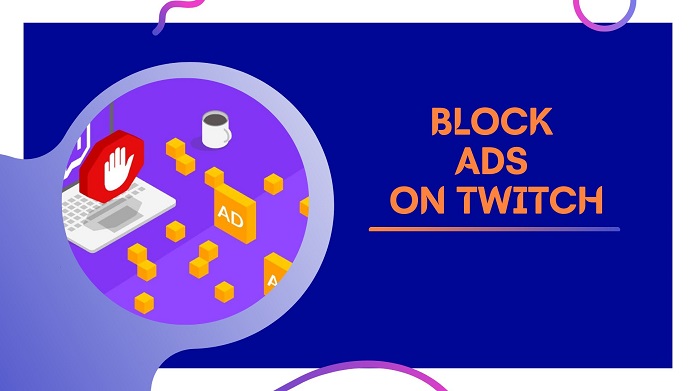


Comments
Post a Comment